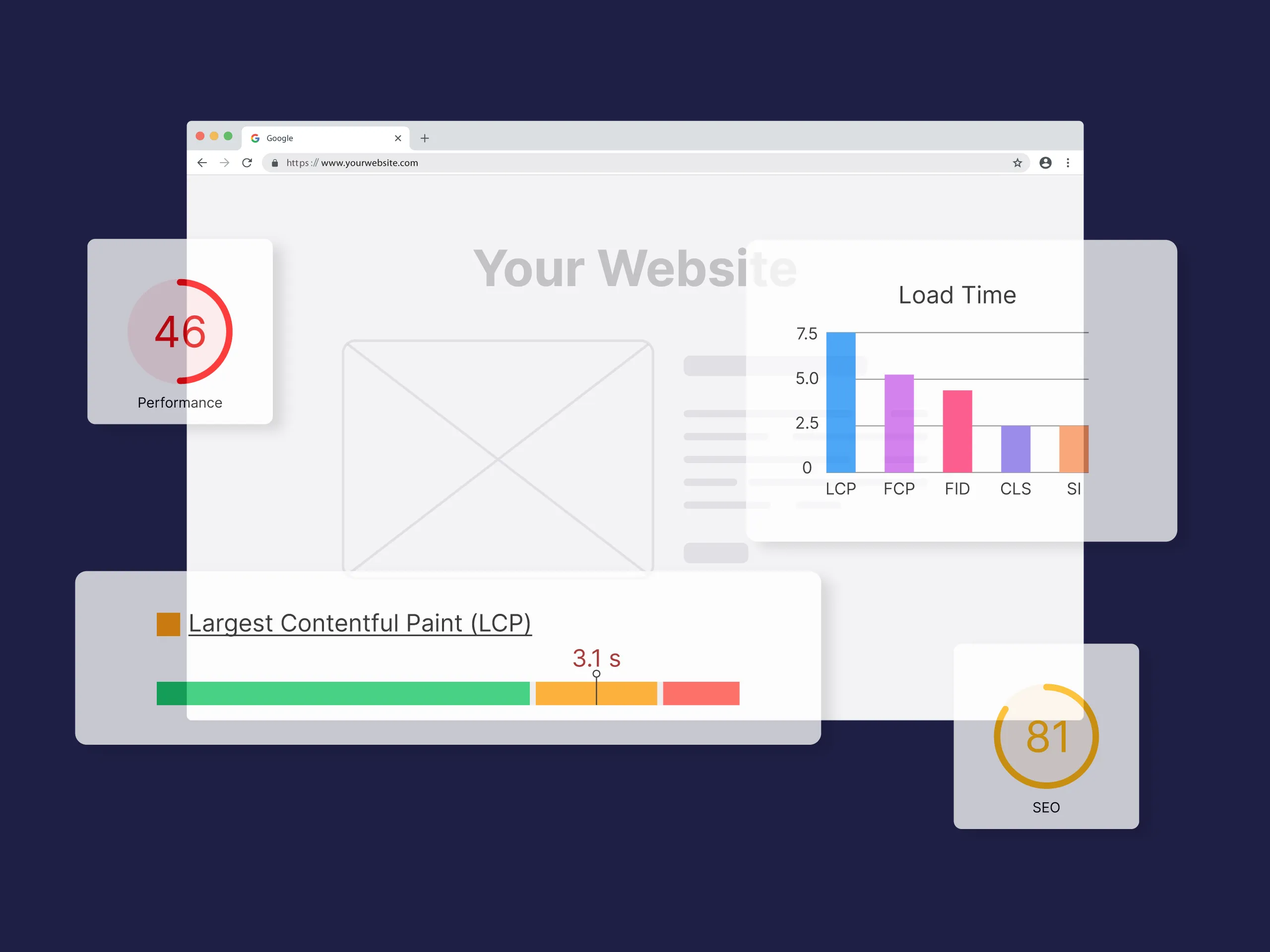Have you ever clicked on a website, waited impatiently as it loaded, tried to tap a button only to have nothing happen, or accidentally clicked the wrong link because everything suddenly shifted on the page? If so, you’ve experienced poor Core Web Vitals firsthand.
Google’s Core Web Vitals are a set of key metrics that measure how well a website performs in terms of user experience. These metrics focus on three main areas: loading speed, interactivity, and visual stability. They’re designed to give website owners a clear picture of how visitors experience their pages and how likely those visitors are to stay and engage.
But here’s the thing: these aren’t just technical benchmarks that live in a developer’s dashboard. They directly impact whether your visitors become customers, whether they trust your brand, and whether Google shows your site to people searching for what you offer.
Table of Contents
The Three Pillars of Core Web Vitals
Loading Speed: Largest Contentful Paint (LCP)
Largest Contentful Paint measures the time it takes for the main content of a page to appear on the screen. Think of it as the moment when your visitor sees the “meat” of your page—whether that’s a hero image, a headline, or a product photo. Slow loading images or videos can slow down the LCP.
The goal: Under 2.5 seconds

If your website takes longer, visitors might leave before the page fully loads. Consider an online store with a slow-loading homepage. Every second of delay can mean lost sales because users simply give up waiting. In today’s fast-paced digital world, patience is in short supply.
Interactivity: First Input Delay (FID) / Interaction to Next Paint (INP)
First Input Delay shows how quickly your site responds when someone clicks a button or taps a link. Google is transitioning to a newer metric called Interaction to Next Paint (INP), which provides a more complete picture of responsiveness throughout the entire page visit.
The goal: FID under 100 milliseconds, INP under 200 milliseconds
Imagine clicking a “Buy Now” button and nothing happens for a few seconds. That pause creates confusion and frustration. High FID or INP scores mean visitors could abandon their carts, close forms halfway through, or simply leave your site for a competitor’s.
Visual Stability: Cumulative Layout Shift (CLS)
Cumulative Layout Shift checks if elements jump around while the page loads. We’ve all been there: you’re about to click a link when an ad loads late and pushes everything down, causing you to tap the wrong button entirely.
The goal: Less than 0.1
If images, buttons, or text move unexpectedly, users may click the wrong elements or simply get annoyed enough to leave. Poor visual stability signals an unprofessional, frustrating experience.
Why Core Web Vitals Matter for Your Business
These Core Web Vitals aren’t just technical goals—they affect how people see and interact with your website. Google uses these metrics as ranking signals in search results. A site that loads faster, responds quickly, and stays stable gets better visibility and attracts more traffic.
In recent years, data consistently shows that pages with poor Web Vitals have higher bounce rates. Users tend to leave if a site feels slow or unpredictable. Meanwhile, sites optimized for these metrics gain a competitive edge, seeing improvements in conversion rates, time on site, and customer satisfaction.
For businesses, this translates directly to the bottom line. Better Core Web Vitals mean more engaged visitors, more completed transactions, and ultimately more revenue.
How to Check Your Core Web Vitals
The good news is that you don’t need to be a developer to check your website’s performance. Google provides several free tools that give you instant insights:
Google PageSpeed Insights
Visit PageSpeed Insights, enter your website URL, and within seconds you’ll get a comprehensive report showing your Core Web Vitals scores for both mobile and desktop. The tool uses real user data when available and provides specific recommendations for improvement.

Google Search Console
If you have Google Search Console set up for your website, navigate to the “Core Web Vitals” report in the sidebar. This shows you which of your pages need attention, organized by mobile and desktop performance. It’s particularly useful because it shows data from actual visitors to your site.
Chrome User Experience Report
For a broader view, the Chrome User Experience Report (CrUX) provides aggregated, real-world data about how actual Chrome users experience your website. This data powers many of Google’s tools and gives you the most accurate picture of user experience.
Lighthouse (For the More Technical)
Built into Chrome’s Developer Tools, Lighthouse runs a detailed audit of your page and provides scores along with actionable suggestions. Simply open Chrome DevTools (F12), click the “Lighthouse” tab, and run an audit.

What the Numbers Tell You
Once you’ve run these tests, you’ll see your scores color-coded:
- Green (Good): Your site is performing well in this area
- Yellow (Needs Improvement): There’s room to optimize
- Red (Poor): This area needs immediate attention

The reports will also highlight specific issues: oversized images, render-blocking resources, excessive JavaScript, missing font preloading, and more. These technical terms might sound daunting, but each one points to a concrete opportunity to improve your visitor’s experience.
Turning Insights into Action
Understanding your Core Web Vitals is the first step. The next step is optimization—and this is where many website owners feel stuck. The reports identify problems, but translating those findings into actual improvements requires technical expertise and careful implementation.
Common performance optimizations include:
- Image optimization: Compressing and converting images to modern formats that load faster without sacrificing quality. Free online apps for compressing and optimising images include Squoosh.app and Compressor.io. Make sure to use modern web-friendly formats such as WebP or Avif.
- Lazy loading: Deferring the loading of off-screen images and content until visitors scroll to them. For ease and convenience, you can use a plugin such as Perfmatters to set lazy loading on images or implement it manually for individual images or iframes by adding the
loading="lazy"attribute directly to their HTML tags. However, for an important image that appears at the top of the page, set preloading withfetchpriority="high", which will notify the browser to load that image sooner. - Content Delivery Network (CDN) implementation: Serving your content from servers closer to your visitors’ locations. When a user requests a website, the content is served from the nearest server, which significantly speeds up loading times. Cloudflare is a CDN with free plans available.
- Browser caching: Storing resources locally so repeat visitors don’t have to download everything again.
- Code minification and optimization: Streamlining your HTML, CSS, and JavaScript to reduce file sizes. Minifying your code means to remove space and unneccesary characters. This can reduce file size and dramatically improve site speed and accessibility, resulting in a better user experience. Plugins such as Perfmatters and LiteSpeed Cache can minify code.
- Server response time improvements: Ensuring your hosting environment responds quickly to requests.
Each of these optimizations contributes to better Core Web Vitals, which means happier visitors and better search rankings. But implementing them incorrectly can sometimes cause more problems than it solves—broken layouts, missing functionality, or compatibility issues.
How I Can Help Boost Your Website Performance
If you’re looking at your Core Web Vitals scores and feeling overwhelmed, you’re not alone. Many business owners know their website needs improvement but don’t have the time or technical knowledge to implement changes safely and effectively.
That’s exactly what I specialize in. I conduct comprehensive website performance audits that go beyond simply identifying problems—I provide clear, prioritized recommendations and implement solutions that genuinely improve your site’s speed, responsiveness, and stability.
My services include:
- Comprehensive performance analysis: A deep dive into your Core Web Vitals with a detailed report on what’s holding your site back
- Image optimization and modern format conversion: Reducing load times without compromising visual quality
- Strategic lazy loading implementation: Improving initial load times by intelligently deferring content
- CDN setup and configuration: Delivering your content faster to visitors worldwide
- Caching strategies: Reducing server load and speeding up repeat visits
- Code optimization: Streamlining your site’s underlying code for maximum efficiency
But beyond the technical fixes, I focus on what matters most: creating a better experience for your visitors. When your website loads quickly, responds instantly to clicks, and looks stable and professional, visitors trust your brand more. They stay longer, explore more pages, and convert at higher rates.
Every website is unique, which is why I don’t offer one-size-fits-all solutions. I take the time to understand your specific goals, your audience, and your current setup before recommending improvements. Whether you’re running an e-commerce store, a portfolio site, a blog, or a corporate website, I’ll tailor my approach to deliver results that align with your business objectives.
The Competitive Advantage
In an increasingly crowded online marketplace, website performance is a differentiator. While your competitors are losing visitors to slow load times and clunky interfaces, your optimized site will be capturing their attention and converting them into customers.
Google has made it clear that Core Web Vitals will continue to be important ranking factors. Investing in performance optimization now means staying ahead of the curve as these standards evolve. It’s not just about meeting today’s benchmarks—it’s about building a foundation for long-term success.
Ready to Improve Your Website?
If you’ve checked your Core Web Vitals and want to turn those insights into real improvements, I’d love to help. Whether you need a one-time performance overhaul or ongoing optimization as your site grows, I offer flexible services designed to fit your needs and budget.
Let’s talk about how we can boost your website’s performance together. Reach out for a free initial consultation where we’ll review your Core Web Vitals scores and discuss the best path forward for your site.
Your visitors deserve a fast, responsive, and stable website experience. Let’s make that happen.
Ready to get started? Contact me to schedule your website performance audit today.